AEM DataSource for Touch UI Drop Down based on component configuration.
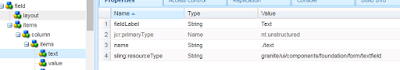
Here is Step by Step procedure to create dynamic drop down for Touch UI based on configuration from multi field component. Step 1 : Create a multifield component from OOB widget provided by Granite library as simple as using text and value fields using text field widget. sling:resourceType : granite/ui/components/foundation/form/multifield Step 2 . Create a component which would have a touch ui dialog with below node. Create a node with nt:unstructured having below property. sling:resourceType :granite/ui/components/foundation/form/select. Next node would be datsource using sling:resourceType with sling servlet defined with path. Step 3 : Create a sling servlet as below definition. @Component(service = Servlet.class, property = { Constants.SERVICE_DESCRIPTION + "= Service to get drop down list", "sling.servlet.methods=" + HttpConstants.METHOD_GET, "sling.servlet.paths=" + "/apps/comp/getDropDownList" }) ...