Configure Multi Site Management
MSM - Multi Site Management is a configurable framework for automating content deployment. It works on Language master and blueprint model.
Let's discuss about how MSM Rollout configuration works.
Step 1: Go to site landing page Properties where Blueprint and Live Copy tabs are a part of dialog. Language master will have Blueprint active tab and Live Copy tab disabled.
Step 2: Go to Tools section and navigate to MSM folder. Roll out Configurations are done here.
Step 3: Open any Rollout Config and edit settings.It will have synchronization trigger based on drop down selection which is on rollout of page, on modification of content, on page activation and on page deactivation.
Step 4: Set up MSM Control center. Under tools section, select MSM Control Center folder where blueprint being set up.
.
Step 5: Set up blueprint for language master.Select root path of language master from where content needs to be rollout.
Step 7:Validate current status of live copies.
Step 8: Open Live copy landing page properties, it will have Blueprint tab disabled and Live Copy tab active. Here again rollout configuration can be seen.
Step 9: Read more about AEM MSM Best Practices and Customization of Rollout actions.
https://docs.adobe.com/docs/en/aem/6-2/administer/sites/msm/best-practices.html








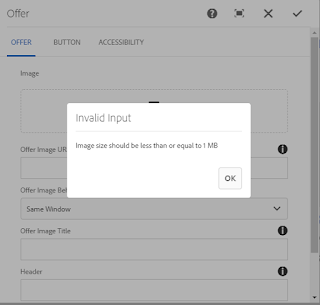

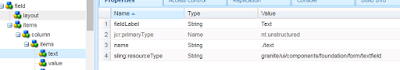
Comments
Post a Comment