AEM Content Service Step by Step | 6.3
AEM provides content as a service module which can be developed on your local machines.
AEM 6.3 Content Service is a configurable module to provide an view of content within JCR. That content can be assets or pages intended for internal or external use. Uses would typically be portals, internal or external web applications within AEM or outside.
These are configurable steps. Let us go through this step by step.
Step 1: Enable Content Service OSGI config - AEM Content Services Feature Flag.
.
Step 2: Starting Content Service Configuration.
http://localhost:4500/aem/start.html
Step 3: Select Content Services -- click Spaces
Step 4: Create a space.
Step 5: Configure space.
Step 6:Create Entity Module
Step 6:Open and Configure Entity.
Step 7: Select path from pathbrowser option.
Step 8: Select path accordingly and save it.
Step 9: Entity ready for preview on local, json path is created and ready to use.
Step 10: Activate it to use in publish.
Step 11: Crxde view of Entity content.
AEM 6.3 Content Service is a configurable module to provide an view of content within JCR. That content can be assets or pages intended for internal or external use. Uses would typically be portals, internal or external web applications within AEM or outside.
These are configurable steps. Let us go through this step by step.
Step 1: Enable Content Service OSGI config - AEM Content Services Feature Flag.
.
Step 2: Starting Content Service Configuration.
http://localhost:4500/aem/start.html
Step 4: Create a space.
Step 5: Configure space.
Step 6:Open and Configure Entity.
Step 7: Select path from pathbrowser option.
Step 8: Select path accordingly and save it.
Step 9: Entity ready for preview on local, json path is created and ready to use.
Step 10: Activate it to use in publish.
Step 11: Crxde view of Entity content.









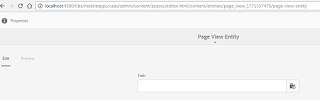



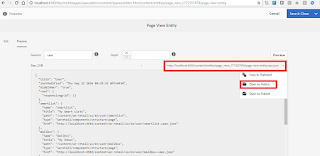


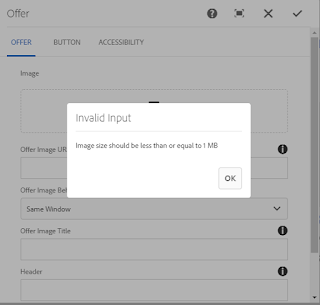

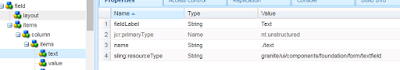
Nice blog...
ReplyDelete